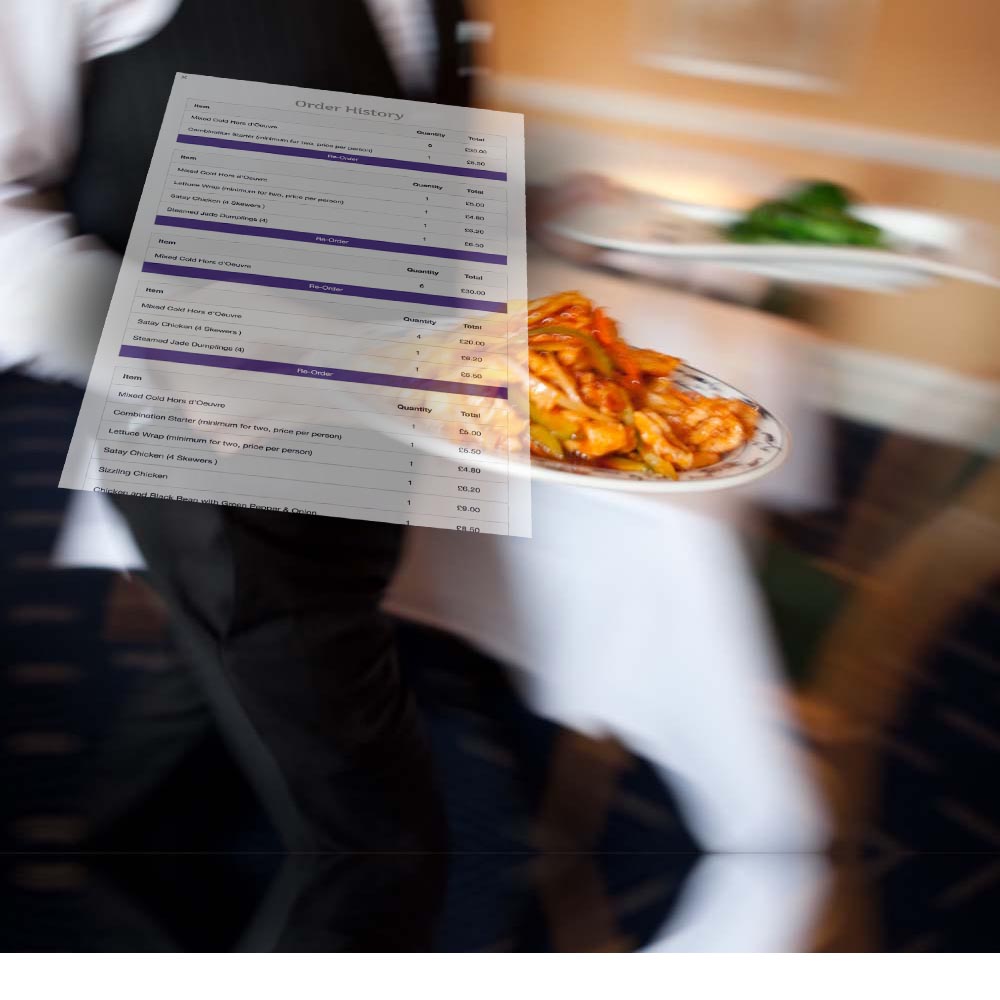We've been working hard at the North China
to develop new features to make it
even easier to order your takeaway food online.
Please find below the finer points
of the new Order History feature.
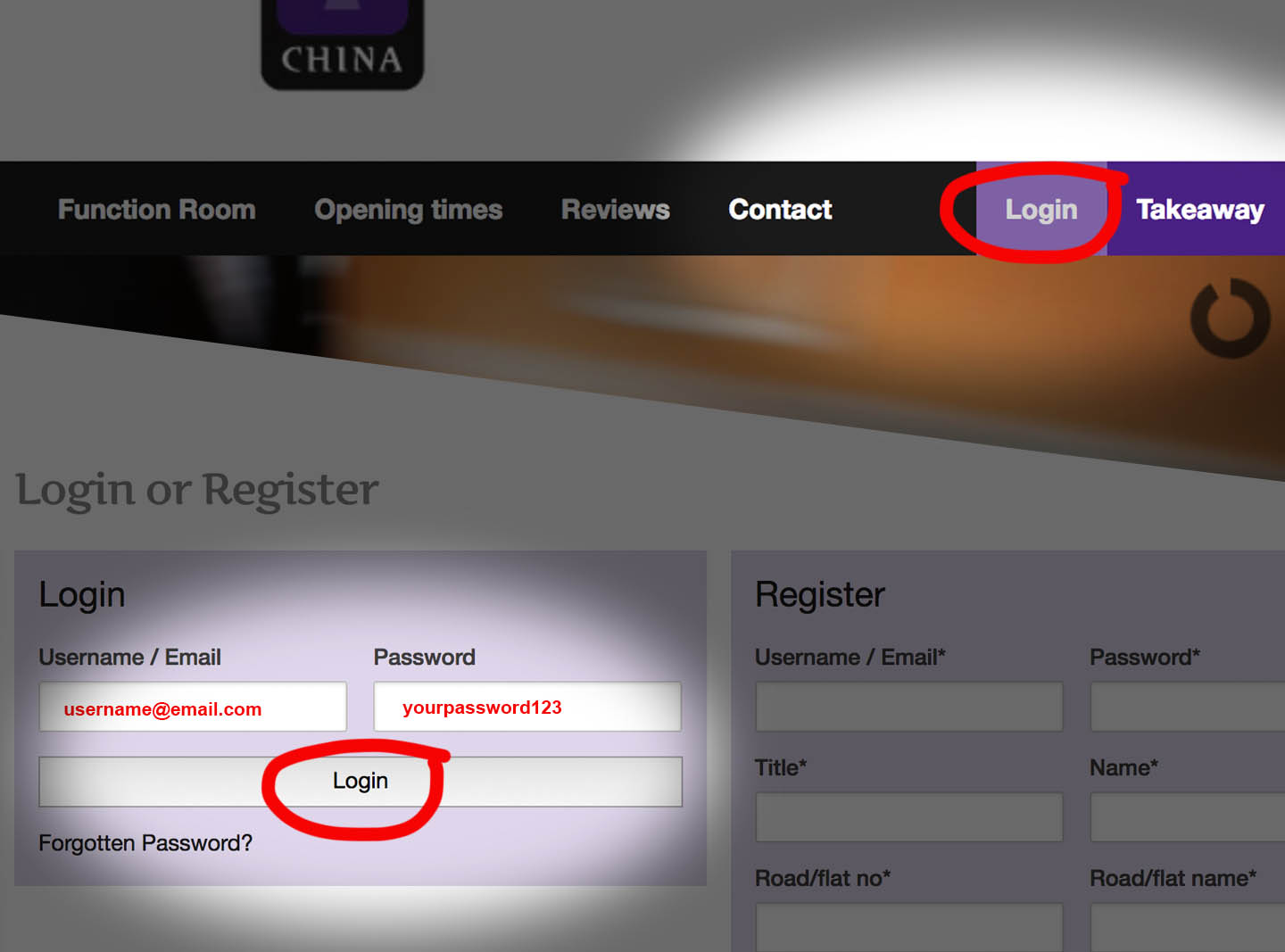
How to find your last 4 takeaway orders
1.
log into your account.
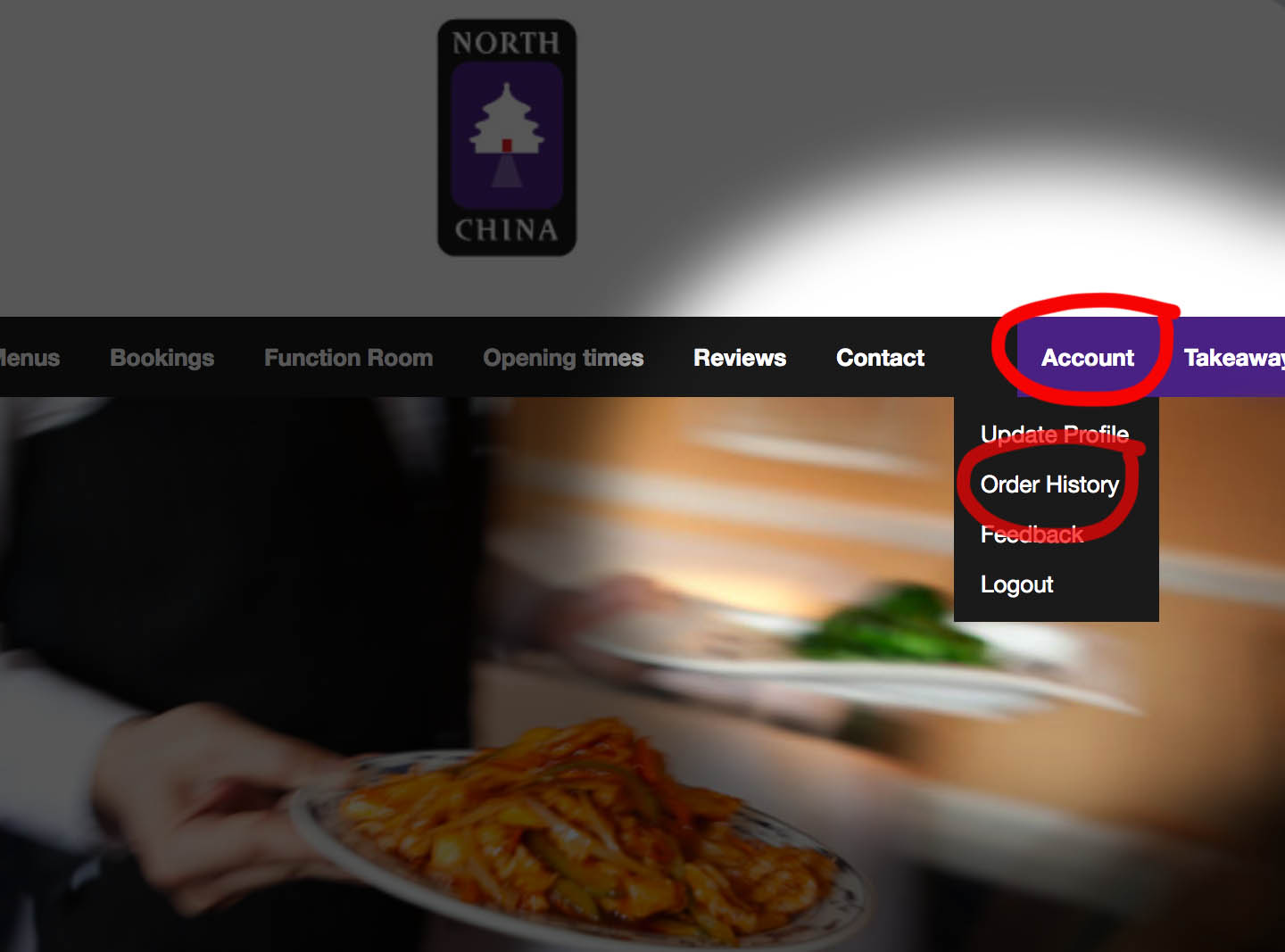
2. Once logged in. Go to your user account.
3.
Select 'Order History' from the Account dropdown.
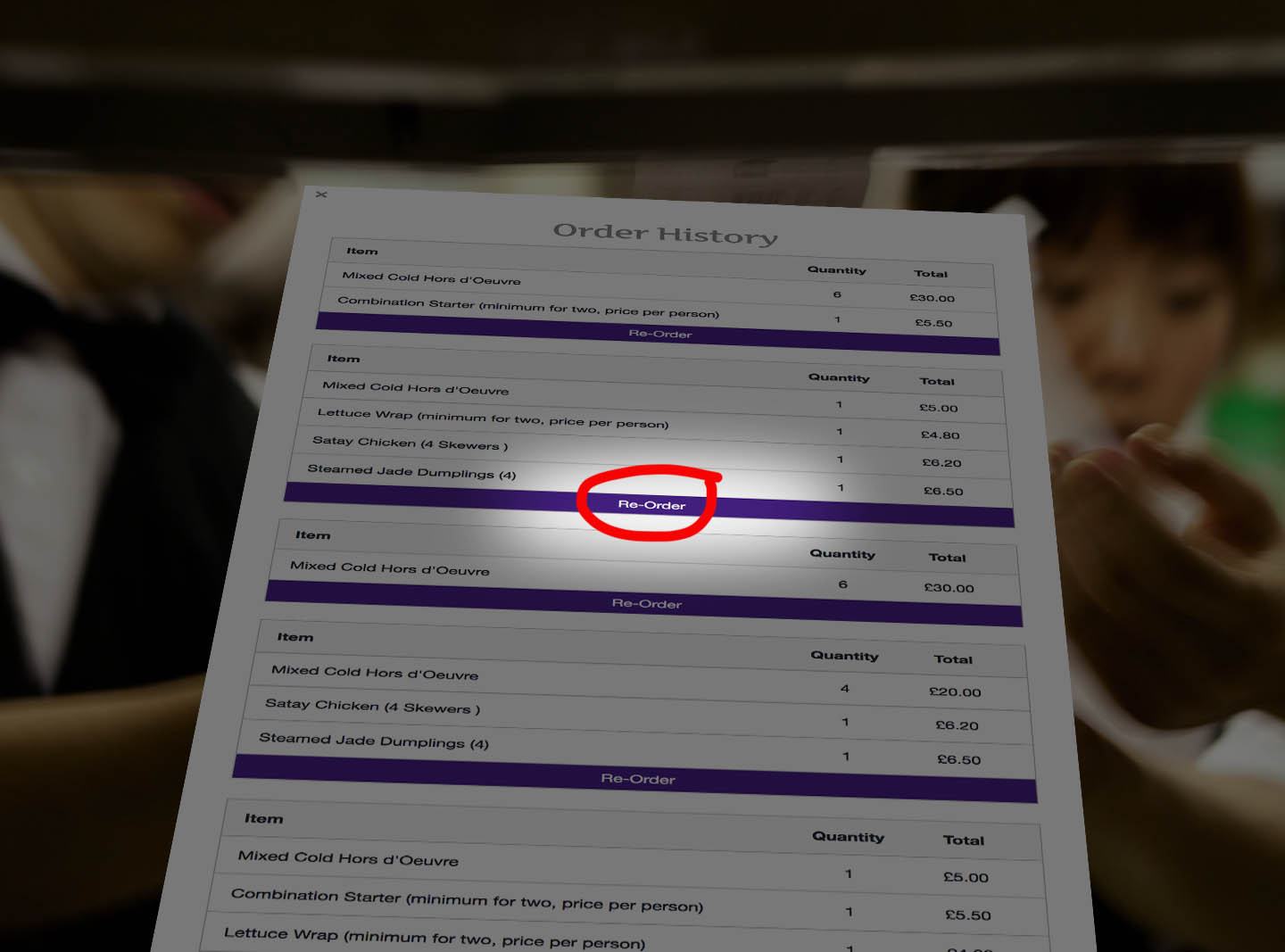
Order history pop-up
4. Select 'Re-Order' from one of your last 4 orders placed with the North China.
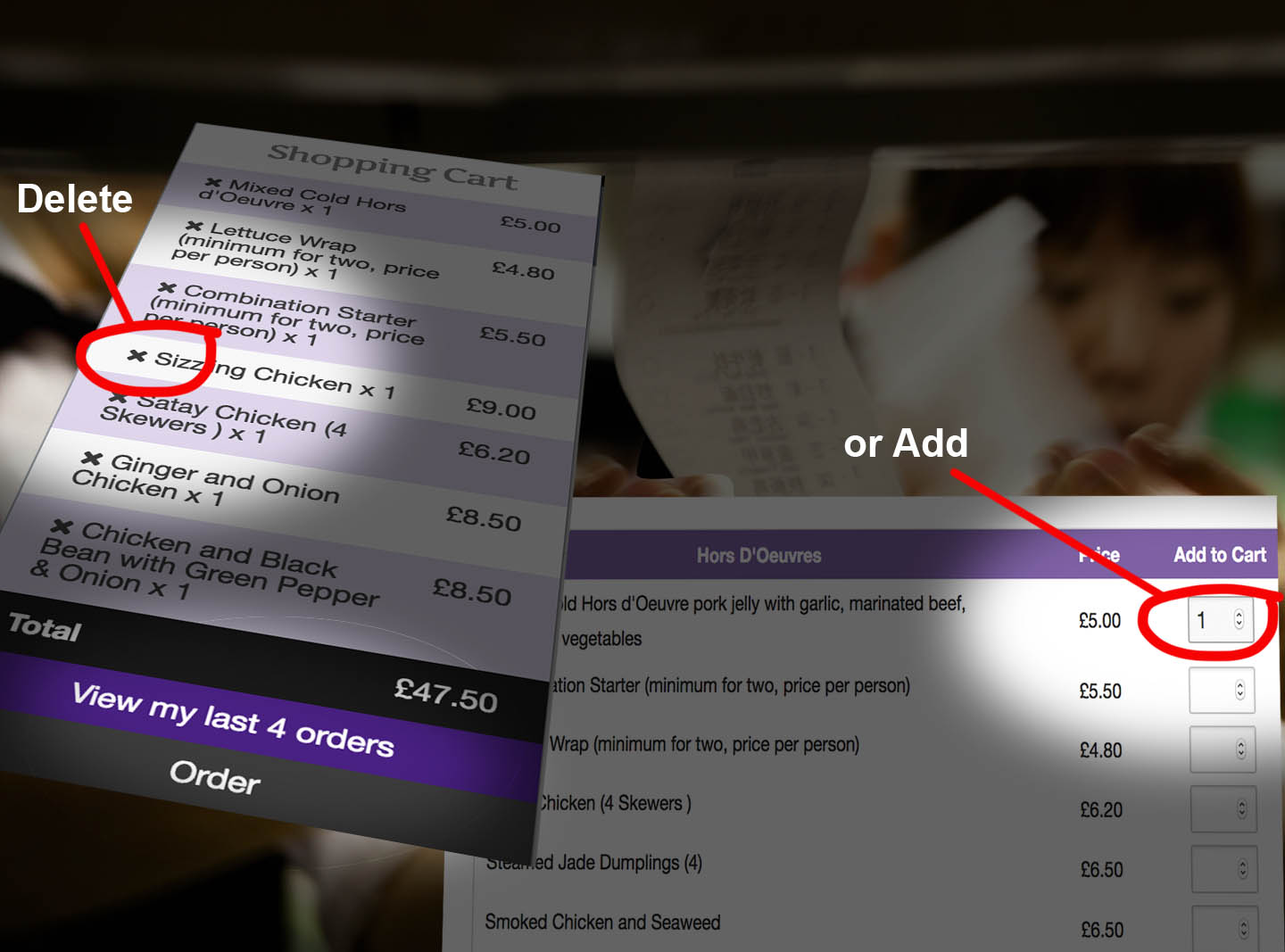
Order or Edit
5. Once you have chosen from one
of your last 4 orders, you still have the option to edit your selection.
6. You can do this in the shopping cart, adding or deleting as you wish.
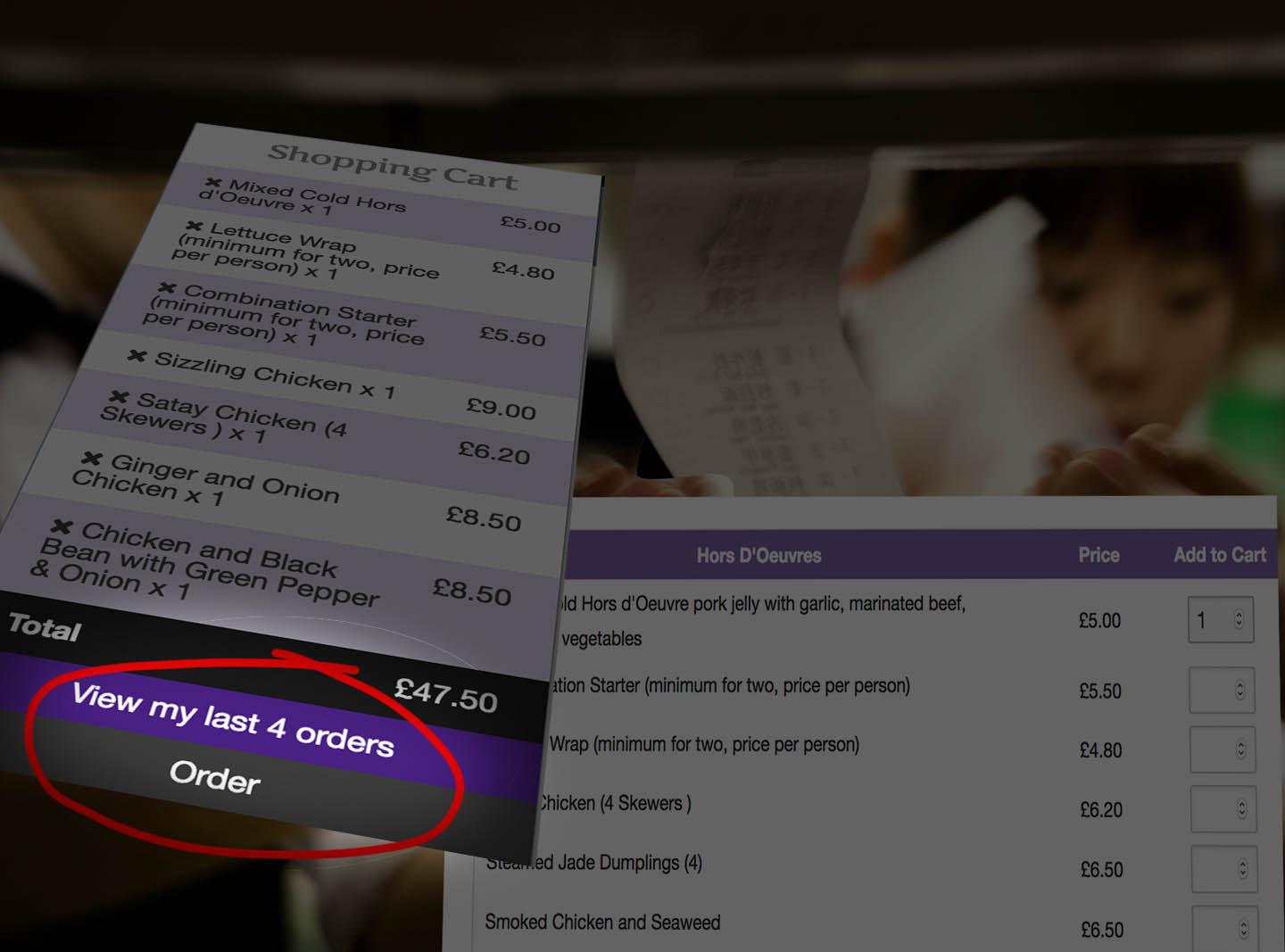
7. Once your happy with your edited selection click the Order button.