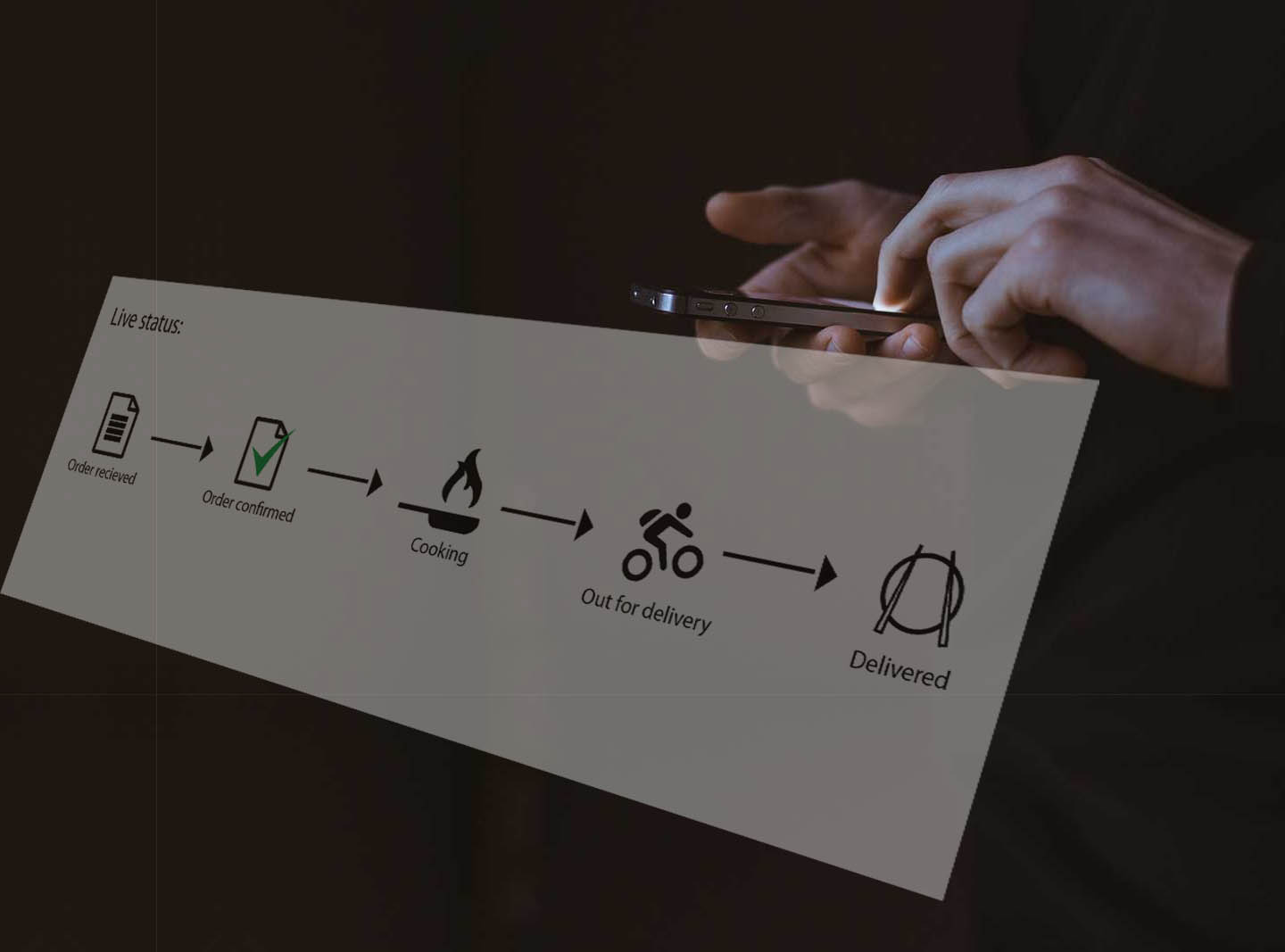We've been working hard at the North China
to develop new features to make it
even easier to order your takeaway food online.
Please find below the finer points
of the new 'Delivery Time Status' feature.
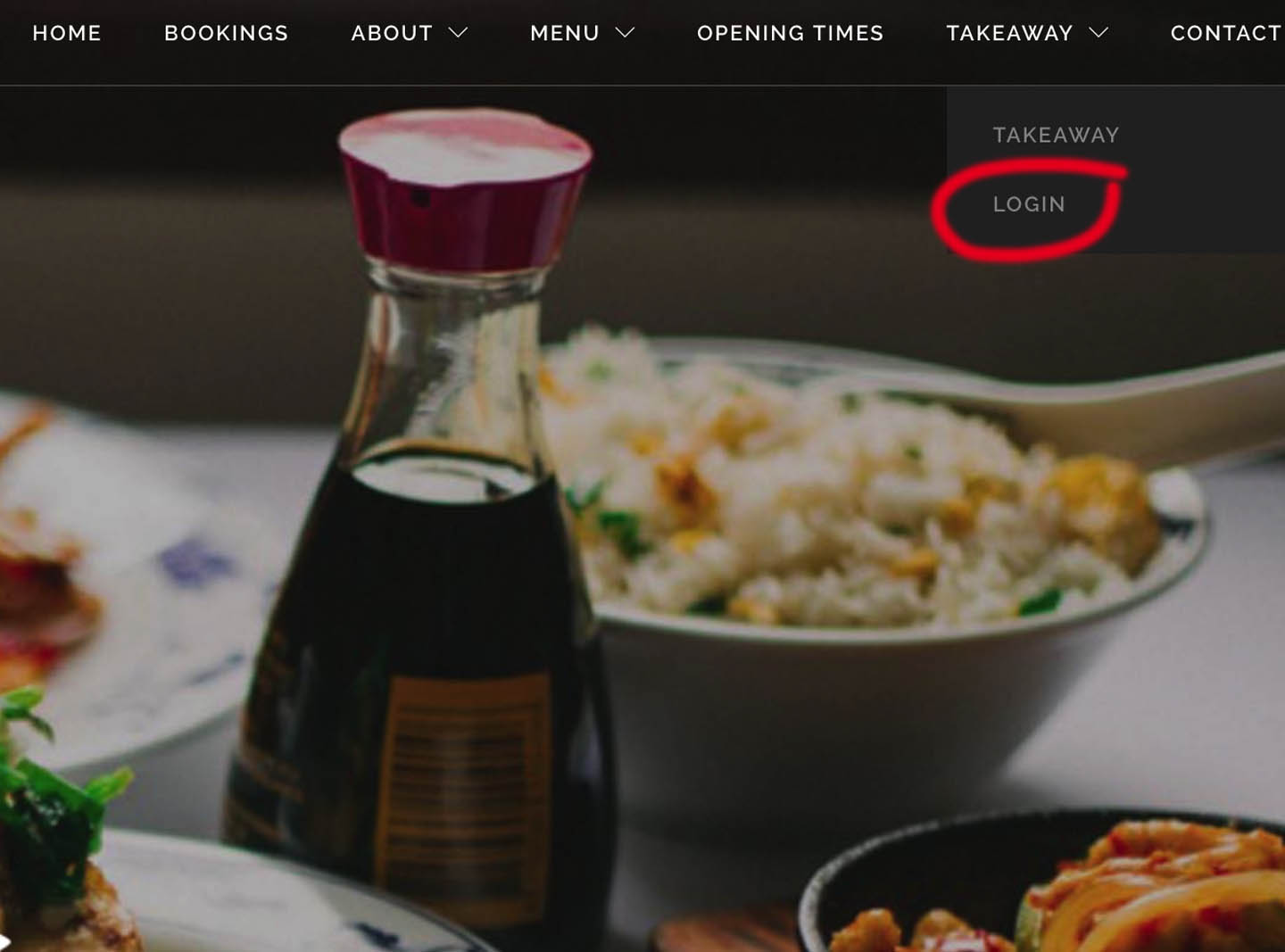
Now you can check on how busy the North China Online Takeaway is.
1. Log into your account from the 'Takeway' dropdown on the main menu.
2. From the dropdown select 'login'
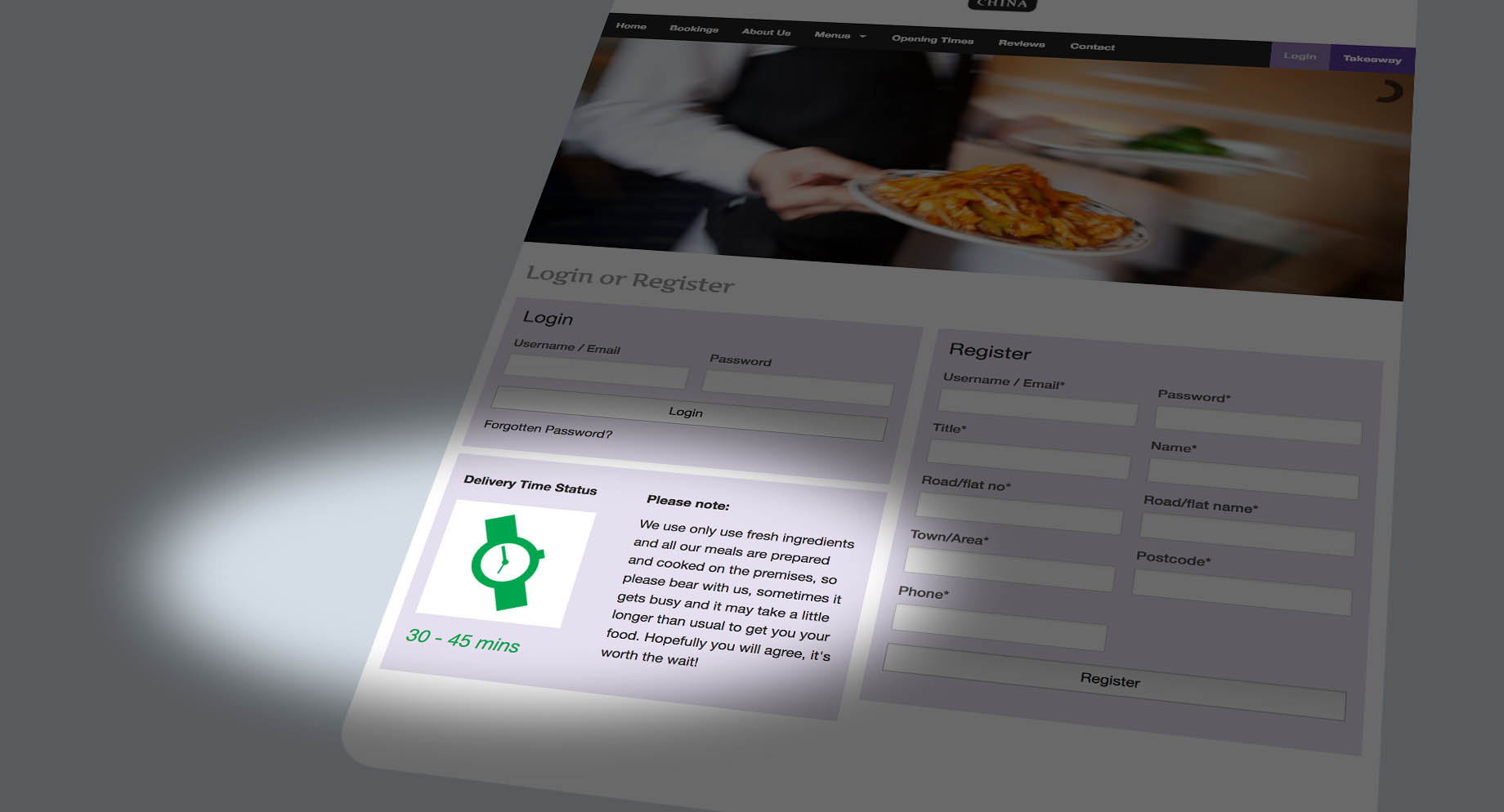
3. Once logged into your account, look bottom left for the 'Delivery Time Status' symbol

The Delivery time status symbols
There are 3 status symbols, each giving the time (approximately) until your food will be delivered once ypur order has been made.
1. Green 'Normal' Status, your food will take between 45 mins to 60 mins, but it may arrive before.
2. Yellow 'Busy' status, when the yellow symbol shows, best to allow 60 to 75 mins, from when your order was placed to the delivery of your food.
3. Amber 'Very Busy' status, this symbol will be used very rarely, but if your in a hurry to get your food, please try later checking back later, as it could take up to 90 minutes.
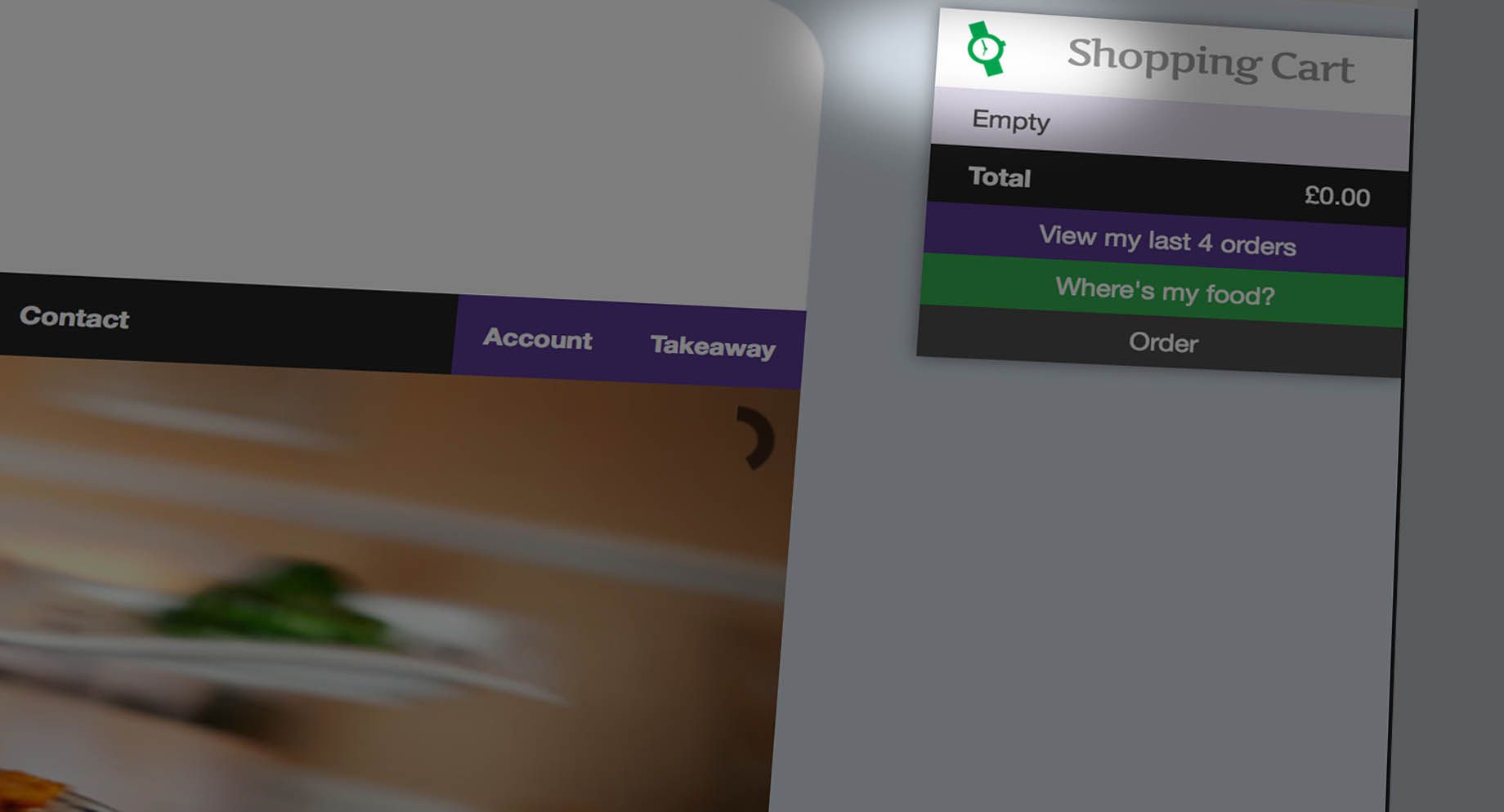
Other ways of seeing the delivery status
You can also find this on the 'shopping Cart', top left.